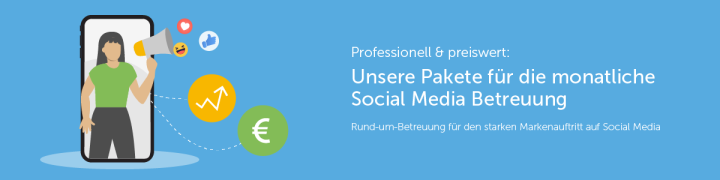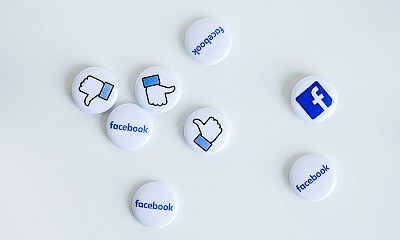Facebook company page without a profile?
Create a company page on Facebook without a private account?
A Facebook page is an absolute must for many companies, which is why it is usually already standard for every company to have its own Facebook page.
When creating a company page, the question always arises as to whether a Facebook company page can be maintained without a private profile.
Here in a nutshell: Setting up and running a Facebook page for businesses is not possible without a private profile. Fake profiles are also not advisable. A good alternative is the Facebook Business Manager. We explain everything in detail below.
To the short version of "Facebook company page without profile"
The button takes you to the short version of the blog article "Facebook company page without a profile?". At the end of the summary, you can jump to the beginning of the text if you need more information or would like to download the infographic.

Everything you need to know about the Facebook company page
Prerequisite for creating a company page on Facebook
In order for a company page to be created and maintained, a private profile, e.g. of the employee, must be created or an existing profile must be linked to the company page on Facebook. This means that anyone who does not have a private account on Facebook cannot use the Facebook company page. Business use of Facebook therefore always requires compulsory private registration. Anyone who comes up with the idea of creating another private profile for the exclusive use of the company page will unfortunately not be successful here either. This is because creating a second account for a real person can lead to problems.

Facebook and fake profiles - not a solution for managing a Facebook company page
Anyone who pretends to have a different identity on Facebook or creates another private profile for business use is in breach of Facebook's guidelines. Point 4.1 of the usage guidelines clearly states: "You will not provide false personal information on Facebook or create a profile for someone else without permission." This means that there must always be a real person with a real name behind a user account. Facebook also strictly prohibits its users from registering multiple times in its usage guidelines and refers to this rule in section 4.2 with the sentence "You will only create one personal account.". Registration with fictitious data is therefore formally prohibited and can lead to the company page being blocked. It is therefore essential that the private Facebook profile is linked for the use of the company page. In principle, it also makes sense to link several profiles to the company page so that the company page can still be accessed if an account is blocked.
Facebook Business Manager - Separate private and business life
As employees have to use their private profile to use the Facebook company page, this can lead to work and private life growing ever closer together. If the employee logs in to Facebook via their private account, they are also constantly informed about notifications, views and posts on their company page. The Facebook Business Manager can be used for this purpose in order to avoid confusion. The Facebook Business Manager is particularly practical when it comes to separating professional and private activities. It is a free tool that Facebook makes available to companies and advertisers to manage pages and advertising accounts. Different people can be given different access rights. Facebook's Business Manager therefore gives you an overview of who has access to your own pages and accounts. The corresponding authorizations of individual persons can be changed or removed at any time. A personal Facebook profile is required to activate the Business Manager for the first time. After activating the profile, you can add further employees and colleagues and assign them user rights.
The role of the administrator
The Facebook Business Manager administrator can make all settings on the company's page. This includes changing, deleting, adding and removing people from the employee list. For owner-managed companies, it may be advisable for the company owner to remain the sole administrator of the business account. This ensures that control over pages and advertising accounts always remains with the owner. If the role of administrator cannot be performed by the owner, another Business Manager administrator should be added.
The role of the employee
With the employee role, all company settings are visible. However, employees can only work on Facebook resources that have been assigned to them by an administrator. For individual Facebook resources that are managed in the Business Manager, access can be regulated at different levels. Employees can remove themselves from the company in Business Manager - but never an administrator or admin.
External service providers
If a company works with external service providers, e.g. us as Facebook Ads Agency, or freelancers, then the Business Manager is ideal to enable collaboration without a security risk. Without a Business Manager, access data to personal profiles is or was sometimes passed on so that the service provider had access to the Facebook page and could edit it. However, personal Facebook login data should never be passed on. It is also not necessary for the administrator of the Facebook page to be "friends" with the external employee on Facebook for the latter to be granted rights and added as administrator of the Facebook page. When using the Business Manager, there is no reason to have to be friends with someone on Facebook in order to work together on a Facebook page.
Facebook company page without a personal profile - our conclusion
A company account on Facebook is recommended if you want to run your own Facebook fan page and place advertisements (ads). However, if you want to use the comprehensive functions of Facebook, you must first create a private profile or use an existing one. It is not possible to create a Facebook company page without a private account. The Facebook Business Manager can help you to separate private and professional matters.

Are you interested in Facebook support?
We would be happy to provide you with professional support in maintaining and analyzing your Facebook page. Our marketing expert Bastian Schröer is available for an initial and non-binding consultation. Make an appointment today!
Short version: Facebook company page without a profile
A real, private account is required to create a Facebook company page. If you do not have a private profile, you must first create one in order to set up a company page. Make sure you enter the correct data. Creating a fake profile violates Facebook's guidelines and can lead to the company page being blocked.
To avoid mixing private and business accounts, we recommend using the Facebook Business Manager. The administrator can use this free tool to manage various accesses and authorizations for individual employees. External service providers can also be granted access to the business account without all areas having to be accessible to them.
Would you like more detailed information about Facebook company pages? Then read the complete blog article "Facebook company page without profile".