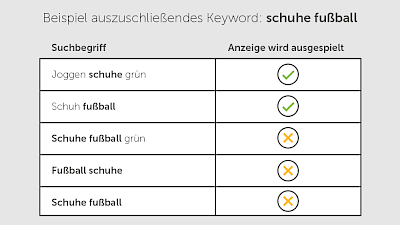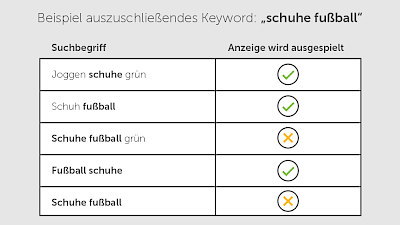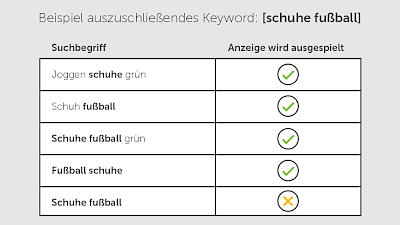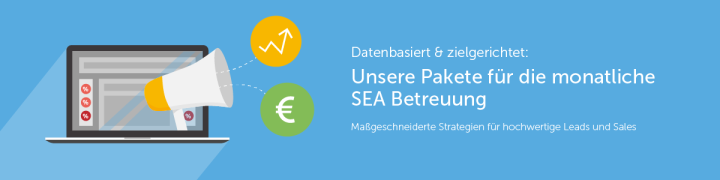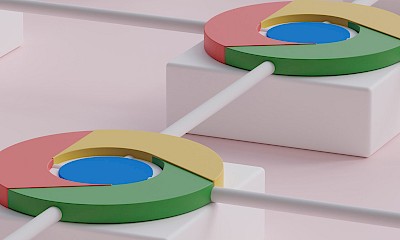Using Google Ads correctly
7 tips on how to optimize your account and use Google Ads correctly
Small and medium-sized companies in particular often have limited budgets for advertising. It is therefore also very important in the area of online advertising that the available daily budget is used as efficiently as possible.
The costs spent per click on an advertisement on the Internet are therefore an important lever for making an online marketing campaign successful with a limited budget.
This short article presents seven tips to help you use Google Ads correctly.

Use Google Ads correctly with our tips
We have selected the following optimization recommendations because they are easy to understand and can be implemented by anyone, so that you too can use Google Ads correctly. If you are looking for advanced tips rather than beginner tips, you will find them here.
Tip 1: Separate the networks by campaign
When a new campaign is created, Google automatically suggests that the ads should not only be displayed in Google search, but also in the so-called display network - i.e. also on other websites or blogs that provide advertising space.
If you supply all channels and networks from one campaign, Google can develop intelligent bidding strategies based on the extensive amount of data and have them work together. Depending on the campaign, however, it may also make sense to separate the use of the two networks (Google search and display network). Using both networks within a campaign can therefore work as a strategy - but it can also be more efficient to separate the networks.
When you should separate networks: Although the orientations can be combined, there are also independent campaign types of the display network and video network (YouTube) type. The different advertising networks Search, Display and Video each have their own audience with different objectives. In some cases, it is therefore advisable to separate campaigns according to network in order to target the right audience.
For example, if the campaign is purely about increasing brand awareness, the display network would be a good choice, as many more people can be reached with a defined budget than via Google's search network. Separating the networks according to campaigns can therefore save money.
Another advantage is that different bidding strategies can be assigned to the channel-related campaigns, offering the advertiser different options depending on the objective of the campaign. You can therefore take a much more granular approach.
Tip 2: Exclude inappropriate search terms
Once an advertising campaign has been running for some time, you can check which search queries have been entered into Google search by searchers who have seen your ad. The list of these terms should be checked at regular intervals, as you can save money by excluding so-called "negative keywords". If your campaign simply does not match some search terms, excluding these search terms can ensure that there are no more irrelevant clicks on this ad and therefore no more costs per click.
Here it is important to ensure that the keywords booked in the individual campaigns do not cannibalize each other. To prevent this, the relevant keywords added to a campaign can be excluded from the other campaigns. In this way, the playout of the campaigns improves continuously according to the auction principle. Search queries that have not yet been added as keywords to your campaign but have a high click-through rate and target completion rate can be added to existing campaigns using the same principle.
There are three options for excluding certain keywords:
Mostly matching keyword (broad)
By default, Google excludes all specified keywords to be excluded, regardless of the order in which they are entered. Simply enter the keywords for this purpose.
Example keyword to exclude: shoes soccer
Matching group of words (phrase)
If you want to restrict the keyword to be excluded a little further, you can do this by excluding a specific phrase. To do this, place the keywords in quotation marks.
Example of a keyword to exclude: "soccer shoes"
Exact matching keyword (Exact)
Do you not want your ad to be displayed for a specific keyword? You can use square brackets to tell Google that you want to exclude an exact keyword.
Example keyword to be excluded: [shoes football]

Tip 3: Regular maintenance of the Google Ads account
In order to use Google Ads correctly and make campaigns as efficient as possible, it should be borne in mind that creating the ads and making the other necessary settings is not enough.
A campaign must be monitored and checked regularly. As a rule, it is recommended to check the results of the ads once or twice a week in order to be able to use Google Ads correctly. You can derive measures from the results, such as excluding unprofitable keywords. As intelligent bidding strategies are used in almost all campaigns nowadays, CPCs are no longer controlled manually but automatically. Bidding strategies should not be changed too frequently, as they need time to learn after each change. As a rule, the recommendation team already provides specific recommendations for action.
The ad titles and ad texts are also highly relevant for the performance of the account. These should always be related to the keywords that have been entered in order not to impair the quality factor of the ads. If new keywords are added or excluded, it is advisable to revise the ads in the respective campaigns in the same way.
For many companies, the number of conversions (completion for a defined target) is an important indicator of campaign performance. Conversions are only measured if the tracking tags (from Google Ads or Google Analytics) are correctly stored on the website. The number of conversions in relation to the costs provides information on whether the current campaigns are profitable in the period under consideration or whether the costs per conversion are too high. In order to use Google Ads correctly and make optimization work as convenient as possible, values can be assigned to the conversions in Google Ads that provide a quick indication of the efficiency of the campaigns.
The above-mentioned channel-related campaign structure (tip 1) is not only useful for targeting in the search network, display network or on YouTube, but also for optimizing the respective channels. For example, the budget used can be concentrated on the most profitable main channel without wastage. In addition, the results of the optimization work are easier to evaluate, allowing well-founded decisions to be made.
It should also be ensured that the target page is up to date. The quality of an ad increases if the stored target URL correlates with the ad content. This also improves the ad position. If a target page cannot be reached by the user, the campaign is no longer delivered and paused until the problem has been resolved.
Without these regular checks and adjustments, a campaign can quickly get out of hand and cause unnecessary costs, as the ads are not targeted efficiently enough. In addition to the search terms, the extensions should also be regularly reviewed and updated.
Tip 4: Only advertise where demand can be met
Smaller companies in particular should bear in mind that Google Ads campaigns can be targeted regionally. If, for example, products or services are advertised that can only be used within a certain region, it makes little sense to advertise them nationally or even internationally. Various settings can be made for the regional limitation of campaigns, which should be defined more or less precisely depending on the campaign focus. This prevents unnecessary costs for advertisements in regions that cannot be served.
Not only the regional availability of products & services is important, but also the search volume of the selected keywords. In order to use Google Ads correctly and avoid unnecessary costs, you should pay attention to the appropriate regional wording (example: bread box / bread tin). The search term reports provide a good indication of which terms work best in the advertised regions.
Tip 5: Use ad extensions
Use ad extensions to give your ads more space in the user's viewport, show more content and improve the CTR. Extensions not only increase the quality factor, they also strengthen the call to action to complete a target action. Ad extensions also improve the visibility of ads on the search results page. Extensions can also offer the user other touchpoints by displaying more additional information about the company. There are ad extensions, extensions with additional information, price extensions and call extensions. Examples include contact/career opportunities, the USP of a company or map extensions with directions to the store.
Tip 6: Solve problems with the help of Google
Especially if you are a beginner, you may encounter problems at the beginning that make it difficult for you to use your Google Ads account properly. Problems with modern technology do occur - incorrect displays, bugs or incomprehensible error messages cannot be ruled out, even with a professional service like Google Ads. Nevertheless, even with a huge company like Google, it is possible to establish personal contact in order to have errors rectified and open questions clarified. In addition to a hotline, the search engine also offers the option of a chat, while questions or problems can also be discussed by e-mail or in the Google Community. Under the following link you will find all the options for quick contact: https://support.google.com/adwords/answer/8206?hl=de
Tip 7: Use smart bidding
Google uses machine learning to analyze countless user signals in order to display ads to users at the right moment and consequently increase conversions. The algorithm uses all the data that you store in your Google Ads account. The user data for manual campaigns, on the other hand, is significantly restricted. This data is in turn used to display the ad to interested parties and therefore potential customers at the best possible time and therefore to better meet the individual needs of each user. With Smart Bidding, you achieve better results with significantly less effort.
Conclusion: How to use Google Ads correctly
These tips will not automatically make campaigns successful. Efficient campaigns must be created carefully and with a clear objective and a clear focus on the target group. The tips listed here ensure that as little budget as possible is wasted and spent in the wrong places. To make the most efficient use of a smaller advertising budget, it is essential to follow these tips - to keep the cost per click as low as possible while ensuring the most accurate targeting.
Do you still have questions about how to use your Google Ads account correctly? Do you need help optimizing your Adwords accounts? We will be happy to help and advise you.

You need help with your Google Ads?
As a Google Ads agency, we are happy to support you in optimizing your Adwords accounts. Contact us now for a non-binding initial consultation.
Use Google Adwords correctly
The correct use of Google Ads not only includes optimization within the Adwords account, but also optimization of the landing pages associated with the ads. You can find good tips on this here. Also important: Set up Google Analytics on your website and link Adwords and Analytics to exchange data. If you then define corresponding goals in Analytics (e.g. a completed inquiry) and import these as conversions in Adwords, you can see exactly which keywords and ads lead to success and which should be paused. If you want to use Google Shopping and CSS, you should contact a competent Google Shopping agency, as it is almost impossible for non-professionals to set up.