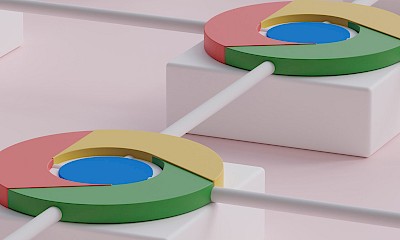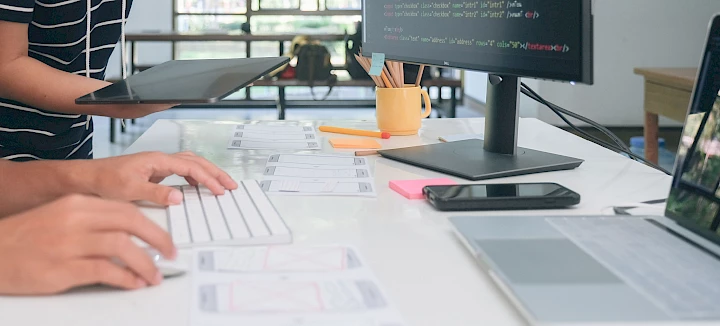
SEO CMS - The basis for successful SEO
What good is a professional website if it is not seen? An SEO CMS plays a central role in the findability of a website on the web. It integrates SEO best practices directly into the CMS (Content Management System) to enable users to create, manage and optimize content that is relevant to both the audience and search engines. This can improve technical and content SEO performance without much effort.
But which CMS is the best choice when it comes to creating and publishing search engine optimized content? What criteria should an SEO CMS fulfill?
Checklist: SEO criteria for a good CMS
The interaction of SEO and CMS
The seamless integration of SEO practices into a website's CMS is now more important than ever. Modern CMSs increasingly offer integrated SEO functionalities that are essential for search engine discoverability and visibility.
The SEO functionality within a CMS is highly relevant, but finding the perfect SEO CMS that meets all the requirements mentioned in the checklist is often a challenge. Many beginners therefore blindly opt for the CMS with the highest market share for their website. The truth is that there is no "one-size-fits-all" CMS. Rather, the system must be carefully tailored to the specific needs and objectives of a company. This includes not only the adaptation to the content requirements, but also the technical optimization to ensure the best possible SEO performance. A decisive criterion is therefore the flexibility of the CMS.

SEO CMS agency wanted?
As a professional SEO CMS agency, we not only have the necessary experience and technical know-how to optimally adapt a CMS to the SEO needs of a company, but we also know how to modify and adjust the system with regard to ranking factors so that it meets the constantly changing requirements of search engines. Would you like to finally give your website more significance and visibility in the search engine? - Then contact us for a non-binding initial consultation!

Make these 12 SEO requirements of a CMS!
1. readable URLs
Ideally, a CMS automatically generates URLs that are understandable and meaningful to both search engines and users, and provides options for manual customization. Speaking URLs improve SEO by containing relevant keywords and reflecting the page structure, which in turn increases the click-through rate in search results.
Unreadable URL: https://www.domain.de/cms/public/post?id=39472&catid=a37592739&kw=jH64d0N839
Readable URL: https://www.domain.de/leistungen/sea/google-ads-betreuung/
2. metadata
Effective search engine optimization requires that title tags, meta descriptions and other metadata are precisely aligned with the content. A CMS must allow these elements to be edited in a user-friendly way in order to easily optimize pages for specific search terms and increase visibility.
3. mobile optimization
With Google's switch to mobile-first indexing, responsive design is essential. A CMS must automatically configure content so that it is optimally displayed on different devices to ensure a positive user experience. Mobile friendliness has been a ranking factor for Google since 2015.
4. fast loading times
As loading time is a decisive ranking factor, the CMS should support efficient programming, image optimization and other measures to speed up the website. This also includes minimizing script load times, as scripts can often have a significant impact on the speed of a website. By optimizing these scripts and using asynchronous loading wherever possible, loading times can be further improved. Fast loading times not only improve the ranking, but also the user experience.
5. sitemap and robots.txt management
Intuitive management of sitemaps and robots.txt files is essential for search engine optimization. A good CMS makes it easy to create, integrate and update these files to enable search engines to index the website efficiently.
6. 301 redirects
If a page content no longer exists, the system should automatically insert a 301 redirect to the corresponding parent category. Ideally, there should also be a redirect tool that allows you to determine where the redirect leads to individually for each URL.

7. noindex tag
The option to exclude certain pages from indexing via a noindex tag is important for controlling visibility in search engines. A CMS should support this function seamlessly in order to implement the SEO strategy effectively.
8. canonical tag
By using the canonical tag, a website can effectively communicate which URL should be considered and indexed as the "canonical" version of a piece of content when similar or identical content is available under different URLs. This allows website owners to prevent search engines from indexing multiple versions of the same page and splitting link popularity and ranking.
9. follow and nofollow attribute
Ideally, an SEO CMS enables the targeted marking of links as "Dofollow" or "Nofollow" in order to control the transfer of link juice to the linked page. External links, or backlinks, are essential for search engine optimization, as each link adds value to the target page. While "Dofollow" is the standard and transfers linkjuice, "Nofollow" signals that search engines should not follow the link, which means that no linkjuice is passed on. The ability to decide this individually for each link without having to intervene in the HTML source code offers maximum flexibility and control over the SEO strategy.
10. content management flexibility
Core SEO strategies require a CMS that is not only user-friendly, but also allows for advanced customization for content management. This includes the easy creation, editing and structuring of content to keep the website up-to-date and relevant.
11. community and support
An active community of programmers and users around a CMS can serve as a resource for search engine optimization tips, solutions to problems and innovative enhancements. An active exchange in the community promotes continuous improvements and adaptations to new trends in search engine optimization.
12 Security
By choosing a CMS with robust security features, you protect your website from attacks. In addition, the security of a website is a relevant ranking factor. To protect against attacks, a secure CMS offers regular updates, strong password policies, secure connections (HTTPS) and measures against common security threats such as SQL injection and cross-site scripting (XSS).
Which CMS is best suited for SEO?
SEO plugins as a universal solution?
WordPress is the most popular CMS with a market share of 62.8%. In this context, the frequently mentioned Yoast SEO plugin is a popular choice among WordPress users for search engine optimization: no programming knowledge required, quick and easy to implement. However, there are reasons why plugins like Yoast are not the best option for professional SEO:
1. one plugin fits all: theone-size-fits-all solution offered by plugins like Yoast can reach its limits in complex or very specific scenarios. Professional search engine optimization often requires tailor-made strategies that go beyond the automated recommendations of Yoast and co.
2. dependency: Dependence on a plugin like Yoast can lead to a certain sluggishness in adapting to the ever-changing algorithms of search engines. Professional website operators need to be able to react quickly to changes, which sometimes requires direct intervention in the CMS without relying on the update cycles of a third-party plugin.
3. homogeneous instead of customized: Finally, using widely used plugins like Yoast can also result in a homogeneous SEO strategy that makes it harder to stand out in a competitive market. Professional strategies often benefit from a more customized approach that takes into account a website's specific strengths and goals.
The platform for customized SEO strategies
ProcessWire, despite its small market share of less than 0.1%, shines with its impressive customizability, making it a popular choice especially for programmers and website owners looking for bespoke solutions. While WordPress is very easy to set up and requires no HTML or knowledge of the PHP programming language, there are limits to its customizability.
ProcessWire leaves nothing to be desired in terms of customization. The powerful API allows for deep customization and control over the website. The CMS is based on the PHP programming language.
Conclusion: Setting up ProcessWire is associated with increased effort, but is worth it in the long term, as highly individual and search engine optimized websites can be created - there are almost no limits to the design and technical possibilities. This makes ProcessWire a popular SEO CMS among website operators who value individual solutions.

SEO CMS with DREIKON
Choose a CMS that not only presents your content in a user-friendly way, but also maximizes your visibility in search engines. From speaking URLs and mobile-optimized design to fast loading times - the right CMS makes all the difference. As an SEO agency, we are happy to support you with website development, relaunches and search engine optimization for a professional, meaningful and visible internet presence. We look forward to getting to know you and your company in a non-binding initial consultation!
Conclusion: Flexibility as the most important criterion of the SEO CMS
The right CMS can significantly simplify search engine optimization. Therefore, when choosing a CMS, it is essential to consider the SEO CMS criteria mentioned in this article. Regardless of the decision, continuous optimization and adaptation to SEO best practices is essential to improve visibility and ranking in search results. If you have no programming skills or knowledge of a programming language but have high expectations of your website, professional support from an SEO agency will help you to fully exploit the potential of a CMS and configure a website that is optimized for both users and search engines. With customized programming by our developers, we can ensure that the CMS is easy to use. We do away with unnecessary pages, fields and options and focus on the essentials, so that the customer ultimately benefits from a lean CMS without unnecessary functions . For our customers, using ProcessWire means a short training course for the content management system.