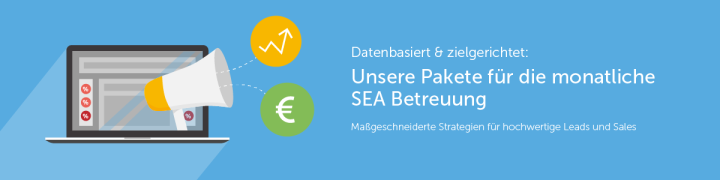Google Ads competitor analysis
Outperform competitors with an Adwords competitor analysis
The success of your Google Ads ads depends not only on a good campaign structure, the choice of the right keywords and good ad content, but also on the ads of your competitors. So if you want to assess the performance of your campaigns holistically, you should not only look at your own campaigns. In addition to trends and industry knowledge, an in-depth analysis of competitors is an excellent way of identifying risks and potential and taking these into account for your own ads. A Google Ads competitor analysis enables advertisers to compare their own account performance with that of their competitors. Google provides advertisers with a selection of metrics that give you an idea of how well your ads and those of your competitors are performing.
In this blog article, you can find out how Google Ads competitor analysis works, what advantages it brings and which other tools can be used in addition to competitor analysis.

Successful campaigns: Know your competitors
Those who place search engine advertising for the right keywords are rarely alone. Depending on the product or service offered or the keyword selected, competition for the best possible placement can be very fierce. Knowing how your own ads are performing is of central importance, as high competition goes hand in hand with a high price per click and the costs for ongoing campaigns should pay off with a corresponding conversion rate. However, optimization potential cannot only be derived from your own performance. An overview of the performance of competitor campaigns and consequently a Google Ads competitor analysis can also be informative and point you in the right direction for possible budget adjustments and bidding decisions. Especially if your ads are not performing as you had hoped, the figures are an indication of whether the investment of time and money in optimization is worthwhile at all, or whether a continuation of the campaign is no longer expedient.
Competitor analysis with Google Ads: auction data
In addition to the management and placement of advertising campaigns, Google Ads offers extensive options for evaluating search and shopping campaigns with the help of analyses. While the main focus here is on the performance of your own campaigns, Google also provides auction reports. These allow you to compare your own account performance with the performance of competitors taking part in the same auctions. With the Google Ads competitor analysis, you can therefore determine how your ads and campaigns are performing compared to the competition. Different metrics can be viewed depending on the campaign type. While six statistical values can be viewed for search campaigns, you can only call up three metrics for your Shopping campaigns. These can be displayed for one or more campaigns or display groups for shopping campaigns and for individual or multiple keywords for search campaigns. The prerequisite for viewing the auction data is that the minimum number of activities is reached in the period you have selected.
Note: Would you like to carry out the Google Ads competition analysis for your Google Performance Max campaigns? You can also call up the auction data for PMax campaigns in the report editor.

How the Adwords competitor analysis works
To carry out the Google Ads competitor analysis , open the "Keywords" tab in the Google Ads workspace and click on the "Auction data" sub-item. You will now be shown six or three metrics for your own domain and those of your competitors who are running ads for the same keywords. You also have the option of setting filters, analyzing a specific period or day and displaying both current and completed campaigns. You can view the following auction data.
Proportion of possible impressions
The share of possible impressions is calculated by dividing the number of impressions achieved by the number of impressions you estimate you could have achieved. If your value is higher than that of your competitors, your ads or campaigns are performing better than the competition.
Overlap rate
Another measurement of the Google Ads competitor analysis is the overlap rate. You can use this to determine how often you or your competitors are successful in an auction in which your ads have achieved impressions. Here too, the higher your value, the better.
Example: If a percentage figure of 40% is entered in the "Overlap rate" column for a competitor, this means that one of the competing ads is played in 4 out of 10 cases in which your ad was also visible.
Rate of position above
This Google Ads competitor analysis measurement can only be viewed for search campaigns. You can use this rate to assess whether your or your competitors' ads were positioned higher when they were displayed at the same time.
Rate for upper positions
This rate informs you about the frequency with which your ads are displayed above the organic search results in Google. This value can also only be determined for search campaigns.
Rate for top position
Would you like to know how often your own or your competitors' ads were displayed in the top position above the organic search results in Google? Then take a look at the rate for top position in the Google Ads competitor analysis.
Share of possible impressions compared to competitors
The measured value provides a direct comparison between your rank and that of your competitors. You can see from the value how often your ad was displayed above the competitor's ad and how often the competitor's ad was not displayed.
Insight into the auction data of Google Ads
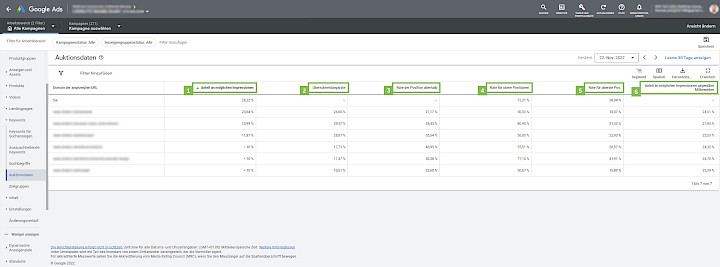
Supplementary tools for competitor analysis with Google Ads
Although Google Ads already offers a good overview of your own campaign performance and that of the competition, the analysis of competitor campaigns - as soon as you want to go into detail - quickly reaches its limits. For a more in-depth analysis, you should therefore use other tools.
Sistrix
The Sistrix toolbox is a useful addition to the Google Ads competitor analysis for identifying and analyzing your competitors in more detail. With the help of Sistrix, you can not only determine the search volume of certain keywords, but also view the competitive strength and the cost-per-click (CPC). Based on this, you can already assess whether it is worth placing your ads for certain keywords or whether you should possibly focus on other keywords. Further information on the performance of individual domains can tell you which keywords the competition is focusing on and how their domain or specific landing pages are performing in terms of visibility and traffic.
Ahrefs
Ahrefs is another tool that gives you a good insight into the market structure and competition in addition to the Adwords competitor analysis. In addition to extensive keyword research and insight into relevant key figures such as traffic generated by paid ads and the resulting costs, you also have access to historical data on your ads and those of your competitors.
Semrush
Like the previous tools, Semrush provides more detailed options for viewing competitor keywords etc. than the Google Ads competitor analysis. The special feature of this tool is the ability to see how the competition is advertising their products or services. This is possible by means of an ad search. Ad texts and associated keywords can be viewed, position changes can be tracked and the ad history can be viewed.
Conclusion: Google Ads competitor analysis
Even if the competitor analysis with Google Ads only enables a superficial analysis of your competitors' campaigns, it can certainly be used as a guide for making changes to your bids, keywords or budgets. The auction report gives you an impression of how successful your campaigns are compared to competitors and is an indication of whether your ads and campaigns can keep up with the competition or whether they have significant potential for improvement. Although the key figures from the Google Ads competitor analysis can already give you a rough idea of how to optimize your ads and campaigns, it is also beneficial to use other tools such as Sistrix, AHREFs or Semrush.

Do you need support with competitor analysis using Google Ads?
As a professional Google Ads agency, we are happy to take care of the creation, support and optimization of your search engine advertising. Contact us today for an initial, non-binding introductory meeting!