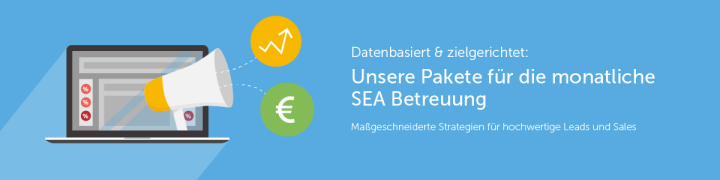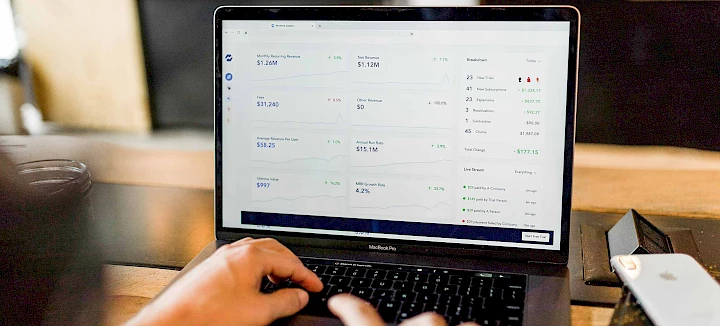
Google Ads for beginners: 9 simple steps to a Google Adwords campaign
How does Google Ads work and is it worthwhile for my company?
As a company, your goal is to increase awareness of your brand or website, attract more visitors to your website and increase your sales. Google Ads - formerly Google AdWords - can help you achieve these goals. Through keyword-based advertising, Google Ads makes it easy to find your target audience and add value to your business that you can't achieve with any other tool. In this article, you can find out how Google Ads works, how much it costs for you and whether it is also worthwhile for your company. We also provide you with a step-by-step guide for Google Ads beginners on how to create your Google Ads account.
Google Ads for beginners: Why you should use Google Ads
With Google Ads, you can reach your desired target group directly at the right time and place. Because if they are searching for information on a relevant topic or product on Google anyway, you can place optimized ads and get clicks. You can also differentiate between local and global advertising. Google Ads allows you to freely define a geographical area in which your ads are visible. This means you can only display ads where they are most relevant. The ads created can be flexibly recreated, checked, edited and paused. Google Ads also has very good measurability compared to conventional advertising in printed form, so you can plan your marketing budget precisely and analyze and adjust your results if necessary.
How does Google Ads work?
When a user makes a search query on Google, your ad will appear on the search results page if you place ads with Google Ads. If the user is interested in your ad, they click on it and land on your website accordingly and then, ideally, make the desired conversion. Google then supports you by automatically displaying all values in your Ads account. Among other things, you can see how often an ad was placed, how many clicks it received, which keyword triggered this placement and at which average ad position it was triggered. You can then discover the weak and strong points of your campaigns and make improvements.

1. Step: Setting up a Google account
In order to use Google Ads, your company first needs a corresponding Google Ads account. However, to create an Ads account, you first need a Google account. To create a Google account, simply click on "Sign in" and "Create account" on the Google search homepage. Please note: To use the account, it makes sense to create a new login in a professional environment and not to use your private account. You can only create your Google Ads account once you have created your Google login. When creating the Ads account, it is important to note that the main settings cannot be changed afterwards - however, these can have an impact on your click prices, bids and costs!
Tip: In order to be able to use the full range of Google Ads functions directly and achieve optimal results, we recommend from experience that Google Ads beginners skip the beginner mode and instead focus more intensively on familiarization.
2. Step: Select campaign type
Once you have created your Ads account and are ready to get started, click on the "Create your first campaign" button. In the next step, you can now decide whether you want to place a display ad or an ad in the Google search results, depending on the campaign objective. While a display ad is placed on thematically relevant websites in the Google advertising network, search campaigns only appear in the SERPs. Initially, it is recommended that Google Ads beginners click on the "Search network only" option. However, you can change this selection at any time if you want to expand your campaign. First you need to give your campaign a name so that you can track the results. It is important to think about how you want to name your campaigns at the beginning. It is a good idea to define a naming system in advance so that you can keep an overview.
Even if your company is not tied to a specific location, it can be helpful to know where the majority of your target group is located. If you don't know this yet, it can help if you look at your buyer personas
.
4. Step: Set a budget
Choose a sensible budget for your campaigns to avoid nasty surprises and high bills. To better control the budget for your campaigns, you can also set your bids for clicks manually - later you can also switch your settings to "Automatic".

Step 5 : Writing ads
Writing the ads is one of the most important steps, because the text of your campaign should encourage potential customers to click on your ad and, in the best case, convert. As you only have a limited number of characters to write the ad text, every word counts. Words and characters should therefore be chosen carefully. If you have already gained some experience with Google Ads, we recommend that you use ad extensions. These are, for example, a location extension or call extension, with which you can not only increase the size of your ad, but also show your potential customers your address data, telephone number etc. directly without them having to call up your contact page. As a Google Ads beginner, you can concentrate on the basics first.
Step 6 : URL definition
Choose a suitable URL for your ads so that your visitors can find what they are looking for. If necessary, set up a landing page on which the products or services of your company mentioned in the Ads ad are presented.
Step 7 : Add keywords
Take the time to find the right keywords to reach people who are ready to buy or convert. Just like landing pages, you can optimize your ads for specific keywords. Use keyword tools for this, such as the Google Keyword Planner. In GoogleAds, you can choose whether your ad should only be displayed for the exact keyword selected, for the matching word group or even only for search queries that match as closely as possible. You can also use negative keywords at ad or campaign level to avoid wasting money on unnecessary clicks. Negative keywords tell Google Ads what ads should not be displayed for.
Tip: In order to adapt the texts of your ad to your target group, it is advisable to create so-called ad groups according to search intent for homogeneous keywords. This is particularly important for keywords with a high search volume. If you later use display ads, you can also define target groups (or several groups depending on the size of the target group) and thus display your ads to searchers with related interests or buying intentions.
Step 8 : Bidding for clicks
Google Ads works according to the auction principle: those who bid more for clicks have a better chance of appearing at the top of the search results pages with their ad. So don't forget that your competitors are also bidding and the provider who spends more on clicks will also appear more often in the search results. So you need to tell Google how much you want to spend on clicks. With the appropriate bidding strategy, which is available depending on the format of your campaign, you can submit your bids automatically through the Google algorithm. However, quantity is not everything. The ad rank also depends on the quality factor of your ad and should not be underestimated by Google Ads beginners.
After placing your ad, you will be given access to auction data after some time, from which you can obtain valuable information about the competition.
Step 9 : Check regularly
Before you place your ads, it makes sense to proofread them again and check that everything is correct. Make sure that the spelling is correct and check the URL, keywords and budget - so that your campaigns are actually displayed. After you have placed your ads, you should regularly check your campaigns and evaluate reports to determine the highest click-through rate. For example, carry out A/B tests, change headlines, click prices and monitor your conversion rate to get the best out of Google Ads for your company.

What does Google Ads cost?
Creating a Google Ads account for your company and a campaign is free of charge. You only have to pay when your ads are clicked. The amount of the CPC (cost per click) depends on the ad position and quality of the ads as well as the keyword on which the ad is placed. By setting a daily budget, you can adjust the costs for Google Ads according to your marketing budget (see step 4).
Google Ads for beginners: When is Google AdWords worthwhile?
Google AdWords (Google Ads since summer 2018) has several advantages over other marketing measures. As you only pay for real prospects with AdWords, you hardly have any wastage. The results you achieve can also be measured much better than with other marketing measures. There are many factors that influence when and whether Google AdWords is worthwhile for your company and leads to success. However, in most cases, these are in your own hands, which is why it is all the more important to set up campaigns professionally.

Google Ads for companies: Who has experience with it?
Do you also want to take your first steps in Google Ads? It often happens that companies that have no experience with Ads lose a lot of money with their own campaigns. However, with us as an experienced partner, you can avoid mistakes as a Google Ads beginner and get as much as possible out of your campaigns. We carry out detailed keyword research and provide you with individual support for your campaigns as required.
Are you interested in professional support with Google Ads? Then get in touch with us, we will be happy to help you!